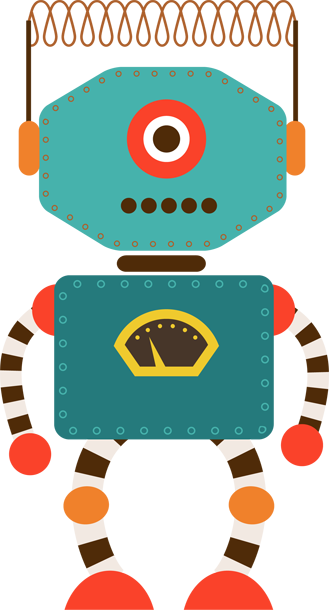Variables are simply containers for small bits of data that you want to reference within your Loadit package.
For example, you may want to store a directory path or a date value and refer to this in an expression elsewhere in your package.
Variables are accessible using the “View | Variables” menu:

There are two types of variables in Loadit:
System Variables
These are variables that are generated automatically by Loadit. You can refer to them in your expressions, but their values are system generated so you cannot edit them or change them directly.
The following system variables are available in Loadit:
| Name | Type | Description |
| MachineName | Text | Returns the computer name of the computer that Loadit is running on |
| UserName | Text | Returns the Windows username of the user running Loadit |
| ExecutionMode | Number | Returns a flag indicating whether Loadit is currently in Design Mode (1) or Execution Mode (2) |
| PackageDirectory | Text | Returns a path to the directory that contains the current Loadit “.lip” package file |
System variables are referenced using the prefix: “System”, for example:
IIF([System].[ExecutionMode] = 1, "Design Mode", "Execution Mode")
Global Variables
These are user defined variables that are available to all expressions throughout the Loadit package.
Global variables are referenced using the prefix: “Global”, for example:
[System].[PackageDirectory] + "\" [Global].[MasterCustomerFile]