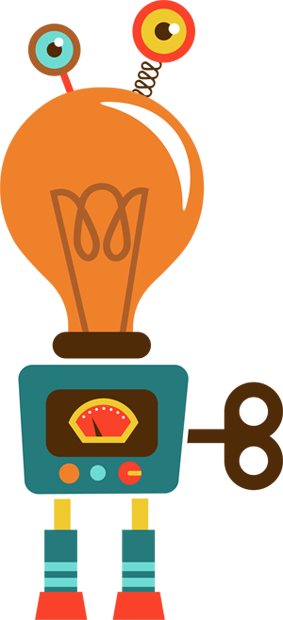Description
Searches a column for a given text string.
Syntax
ContainsList(<stringtosearch>, <itemstofind>, <returntype>, <casesensitive>)
Arguments
| Argument | Type | Description | Optional |
|---|---|---|---|
| stringtosearch | String | Specifies a text value to search for in itemstofind | No |
| itemstofind | Column Reference | Specifies a column to search | No |
| returntype | Number | Specifies the type of value to return if a match is found | No |
| casesensitive | Yes/No | Specifies whether a case sensitive search should be performed | Yes |
returntype
| Value | Description |
|---|---|
| 1 | Returns the (1 based) record index of the first match found. If no match is found then 0 is returned |
| 2 | Returns the text of the first match found. If no match is found then “” is returned |
Returns
Either text or a number, depending on the value of returntype
Examples
| Expression: | ContainsList([Source.CustomerId], [Lookups].[Customers].[Id], 1, 0) |
| Returns: | 312 |