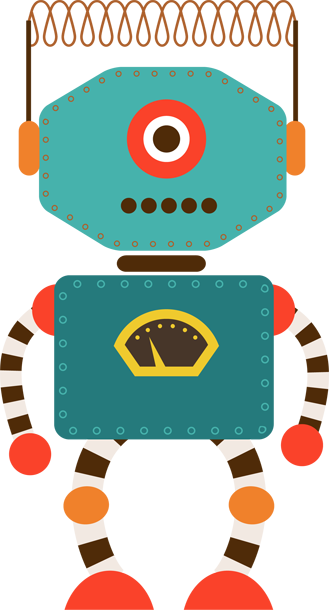Loadit allows you to configure application settings in the following two ways:
-
Options
Within Loadit, you can click Tools | Options to set various preferences within the Loadit application.
These settings are specific to each individual user of Loadit. - Application Config
Within the Loadit executable directory, there is a configuration file called “Loadit.exe.config”.
You can configure various settings within this file and these settings will be applied to all users who are running Loadit from that location.
For example, if you have Loadit installed on a shared drive, the settings will apply to all users running Loadit from that share drive.
Click Here for more details.