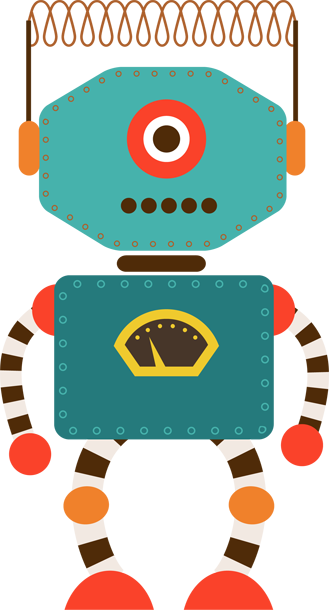Many module settings within Loadit can be specified as DynamicExpressions.
This is a very powerful technique because it allows you to parametrise your package and make it more flexible or generic.
For example, each day your package runs, it may need to pick up a differently named source file. Rather than manually select this file each day, you can use a DynamicExpression to specify the path. For example,

Syntax
DynamicExpressions can take one of three types of value:
Literal Text
This is a literal text string that is simply used “as is”.
Effectively this is a constant value rather than a dynamic value, e.g.
C:\SourceData\Customers_23052014.xls
Embedded Expressions
This allows you to embed Loadit expression(s) within a literal text string.
The embedded expressions are delimited using ?? at either end of the expression, e.g.
C:\SourceData\Customers_??FORMATDATE(NOW(), "ddMMyyy")??.xls
C:\SourceData\Customers_??[Global].[Wave]??.xls
This can be useful when the majority of the value is fixed and you just want to parametrise a few small parts of it.
Loadit Expression
The entire string is interpreted as an expression. Any literal values should be represented as a text value within the expression, e.g.
"C:\SourceData\Customers_" + FORMATDATE(NOW(), "ddMMyyy") + ".xls"
This can be much neater if the majority of your expression is dynamic and there are very few fixed elements, e.g.
[Global].[SourceDirectory] + "\" + [Global].[SourceFile]