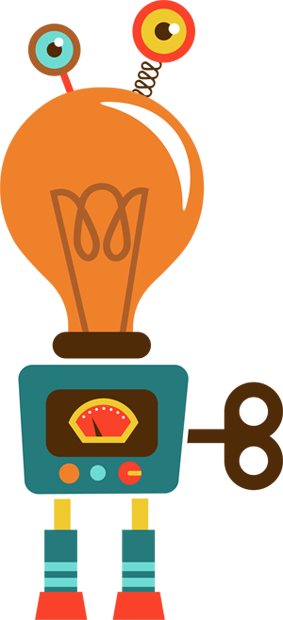The Loadit application config file is called “Loadit.exe.config” and is placed within the Loadit executable directory.
It allows you to set various global settings that will apply to all users running Loadit from that location.
You can download a template config file here
The following sections are configurable within the config file:
-
appsettings
This section allows you to configure certain settings as a set of key value pairs.
The following settings are currently supported:Key Description Permitted Values DesignerCanvasBackcolour Sets the background colour of the Loadit package designer A set of comma delimited RGB values (e.g. 255, 251, 233) DesignerCanvasWatermarkText Allows you to define watermark text that appears in the background of the Loadit package designer Any text value -
loaditDefaultDataConnections
This section allows you to define a set of default data connections that can be imported into your Loadit packages.
The each entry should contain the following attributes:Attribute Description name The name you want to assign to the connection in each Loadit package connectionTypeId A unique identifier to indicate what the type of connection (e.g. SQL Server, Excel etc..) connectionstring The default connection string to use when adding the connection to each Loadit package