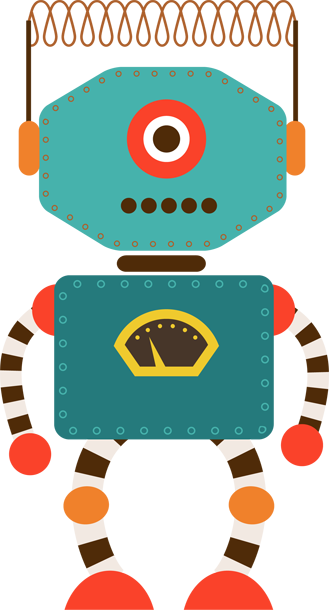Description
Formats dates according to a specified formatting pattern
Syntax
FormatDate(<input>, <formatting pattern>)
Arguments
| Argument |
Type |
Description |
Optional |
| input |
DateTime |
DateTime to format |
No |
| formatting pattern |
Text (see definition below) |
Pattern that specifies how to format the input date value |
No |
Formatting Pattern
The format parameter should contain either a single format specifier character (see Standard Date and Time Format Strings) or a custom format pattern (see Custom Date and Time Format Strings) that defines the format of the returned string. If format is an empty string, the general format specifier, ‘G’, is used.
Returns
Text
Examples
| Expression: |
FORMATDATE("2013-1-1", "MM") |
| Returns: |
1 |
| Expression: |
FORMATDATE("2013-1-1", "MMMM") |
| Returns: |
January |
| Expression: |
FORMATDATE("2013-1-1", "D") |
| Returns: |
01 January 2013 |
| Expression: |
FORMATDATE("2013-1-1", "yyyyMMdd") |
| Returns: |
20130101 |
Download
Download Example